How to do debug in Web Services
Hello All,
I learnt new thing ,how to debug in Web Services, earlier i have used log (txt) to see where my services failed,but now I got new way.Hence I would like share this with all of you.... :)
steps - 1) Create a new TestWebservice (File->New Project->ASP.Net Web Service Application)
steps - 2) Create a public new method with [webmethod] attribute say " int return type Calculations method accepting two inputs and a calculations class (note set breakpoint in calculation method )
Services.asmx.cs
Calculations.cs
steps -4) Now run the web services and you will see URL in browser like http://localhost:49623/Service1.asmx
steps -5) Now create a new TestClientWebapplications a new website (File->New Project->WebSite) have a button (btncallWebserices) ,Text=CallWebService and on it click event call the web services ( before that u need to Add a Web References add url above).
steps -6) Set breakpoint on btnclick event method run application and then click on Debug -> Attach Process option and attach process of TestWebServices.
steps -7) now Click on button callwebServices, do f9 , breakpoint will jump into web services method.U can check your web services routine by debugging...
Thanks
Shubhank Upadhyay
I learnt new thing ,how to debug in Web Services, earlier i have used log (txt) to see where my services failed,but now I got new way.Hence I would like share this with all of you.... :)
steps - 1) Create a new TestWebservice (File->New Project->ASP.Net Web Service Application)
steps - 2) Create a public new method with [webmethod] attribute say " int return type Calculations method accepting two inputs and a calculations class (note set breakpoint in calculation method )
Services.asmx.cs
Calculations.cs
steps -4) Now run the web services and you will see URL in browser like http://localhost:49623/Service1.asmx
steps -5) Now create a new TestClientWebapplications a new website (File->New Project->WebSite) have a button (btncallWebserices) ,Text=CallWebService and on it click event call the web services ( before that u need to Add a Web References add url above).
steps -6) Set breakpoint on btnclick event method run application and then click on Debug -> Attach Process option and attach process of TestWebServices.
steps -7) now Click on button callwebServices, do f9 , breakpoint will jump into web services method.U can check your web services routine by debugging...
Thanks
Shubhank Upadhyay
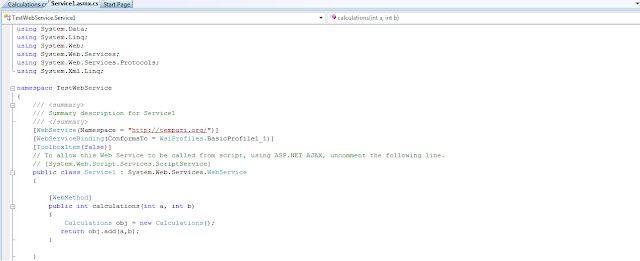



Comments
Post a Comment